
Комманды с курса https://www.youtube.com/playlist?list=PLg5SS_4L6LYvN1RqaVesof8KAf-02fJSi
К урокам: https://github.com/adv4000/k8s-lessons
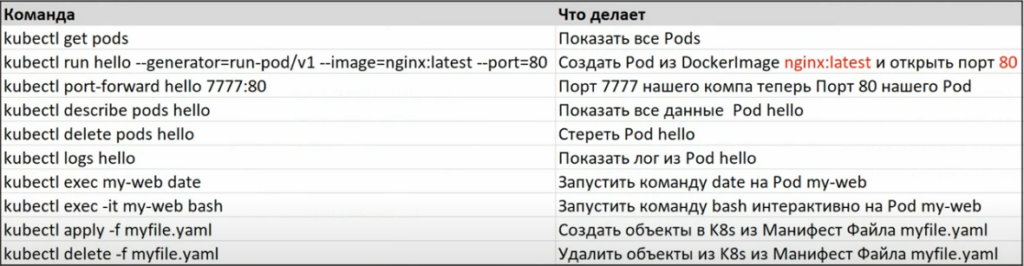
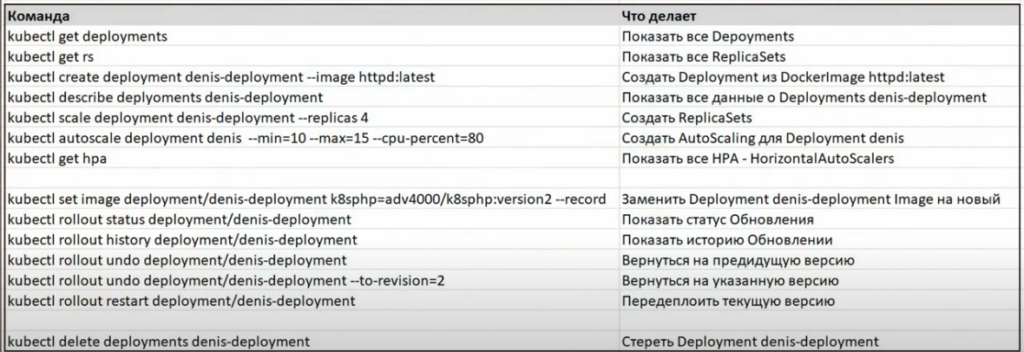
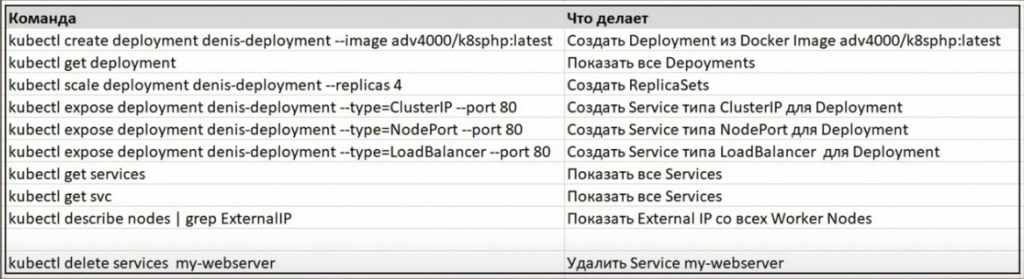
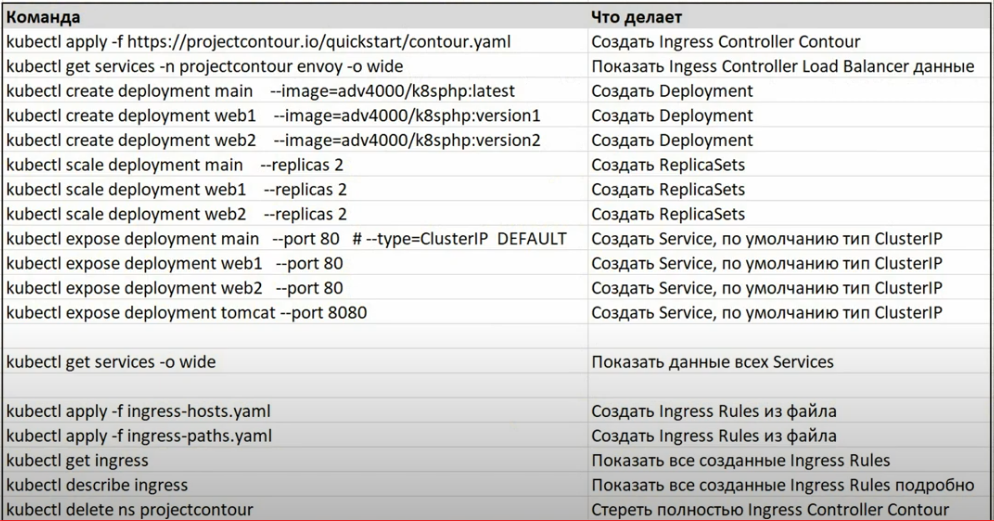
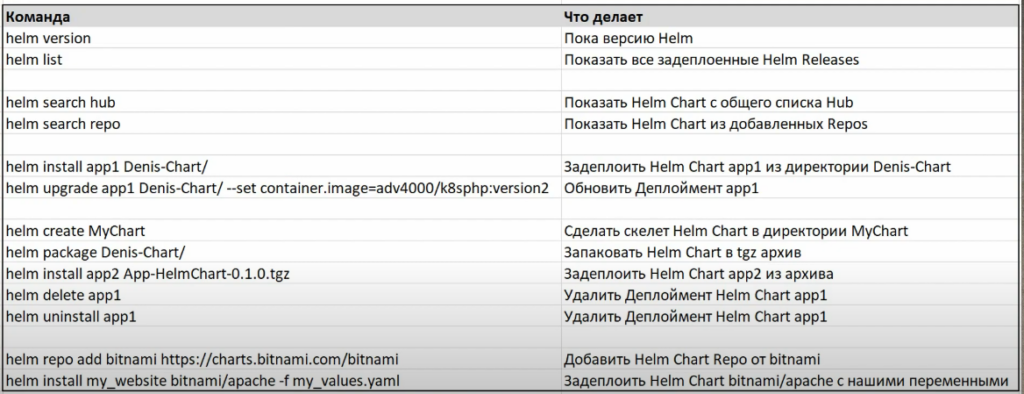
kubectl get po -o wide -n kube-system -l k8s-app=nodelocaldns kubectl logs -f -n kube-system -l k8s-app=nodelocaldns --max-log-requests=10 kubectl -n namespace logs pod_name kubectl -n kube-system logs --timestamps cilium-1234
kubectl exec -it pod_name -n namespace -- /usr/bin/sh